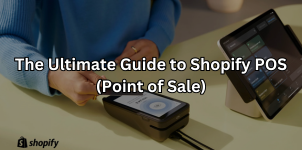The Ultimate Guide to Shopify POS (Point of Sale)
Shopify POS (Point of Sale) is a powerful tool designed to integrate your brick-and-mortar retail operations with your online store, providing a seamless experience for both you and your customers. Whether you're running a small retail shop or an expansive chain, Shopify POS simplifies managing in-person sales, inventory, and customer interactions in one platform. In this guide, we’ll walk you through setting up Shopify POS, explore its features, and demonstrate how it can boost your business performance. By the end, you'll understand how Shopify POS can work in sync with your online store, allowing you to deliver a cohesive retail experience across all channels.
1. What is Shopify POS?
Shopify POS is an all-in-one system designed for retailers to handle in-person transactions, manage inventory, and keep track of customer data. It integrates with your online Shopify store, allowing you to sell anywhere—whether at a physical retail location, pop-up shop, or event.
Key Features of Shopify POS:
- Omnichannel Integration: Syncs your in-store and online inventory.
- Mobile POS: Run transactions via iPads, iPhones, or Android devices.
- Inventory Management: Manage products, track stock levels, and reorder when necessary.
- Customer Profiles: Create detailed profiles that track purchase history across both online and offline sales.
2. Setting Up Shopify POS
Setting up Shopify POS is simple and requires only a few steps. First, you’ll need to choose a Shopify plan that supports POS, such as Shopify Basic or higher. Next, download the Shopify POS app from your device’s app store, and log in using your Shopify credentials.
Steps to Set Up Shopify POS:
- Choose a Shopify Plan: Ensure your Shopify plan supports POS functionality.
- Download the App: Install the Shopify POS app on your mobile or tablet device.
- Set Up Your Payment Gateway: Choose from Shopify Payments or third-party payment providers.
- Sync Products: Add and sync your products from your online store to your POS system.
- Customize Taxes and Shipping: Set up tax rates based on your location and in-store pickup options if necessary.
- Add Users and Permissions: Assign different roles to your team members and grant the necessary permissions.
Why It Matters:
With Shopify POS, setting up your retail store becomes streamlined, allowing you to focus on driving sales both online and offline. Once set up, you can manage your entire business from one platform, reducing complexity and operational costs.
3. Shopify POS Hardware: What You Need
To run Shopify POS efficiently, you’ll need compatible hardware. Shopify offers a range of hardware, including card readers, barcode scanners, and receipt printers, to facilitate in-person transactions.
Key Shopify POS Hardware Options:
- Shopify Card Reader: Accepts payments from credit cards and mobile wallets.
- Barcode Scanner: Quickly scans product barcodes for faster checkout.
- Receipt Printer: Prints professional receipts for in-store transactions.
- Cash Drawer: A secure cash drawer to manage cash payments.
Why It’s Important:
Using Shopify POS hardware simplifies in-person sales, allowing you to speed up checkout processes and provide a professional, seamless customer experience.
4. Shopify POS Lite vs. Shopify POS Pro
Shopify offers two versions of its POS system: POS Lite and POS Pro. Each version comes with its own set of features, and your choice will depend on the size and scale of your business.
POS Lite:
- Free with any Shopify plan.
- Basic POS functionality, including syncing with your online store and managing in-store payments.
- Best for smaller businesses with minimal in-person transactions.
POS Pro:
- Paid version ($89/month per location).
- Advanced features like custom staff permissions, in-depth reporting, and purchase order management.
- Ideal for larger retail operations or businesses that need deeper functionality.
Which One Should You Choose?
If you’re just starting out or running a small store, POS Lite offers everything you need. Larger businesses or those looking to scale up should consider POS Pro for advanced reporting, team management, and more in-depth analytics.
5. Inventory Management with Shopify POS
One of the standout features of Shopify POS is its inventory management capabilities. You can sync your inventory between your online and physical stores, ensuring you never oversell or run out of stock.
Inventory Management Features:
- Real-Time Syncing: Track inventory in real-time across all your sales channels.
- Low Stock Alerts: Receive notifications when stock levels are low.
- Multi-Location Inventory: Manage inventory across multiple locations, whether you're operating a chain of stores or selling at pop-up events.
- Stock Transfers: Easily transfer stock between different locations or warehouses.
Why It’s Important:
Accurate inventory management helps you prevent stockouts, better forecast demand, and optimize your supply chain—all of which contribute to higher customer satisfaction and improved business operations.
6. Customer Management with Shopify POS
Shopify POS enables you to create customer profiles for each person who makes a purchase, whether in-store or online. This allows you to track their order history, preferences, and interactions with your brand, leading to more personalized customer service.
Key Features for Customer Management:
- Customer Profiles: Automatically generate profiles that track purchases, payment methods, and preferences.
- Loyalty Programs: Integrate with third-party apps to create rewards programs.
- Customer Segmentation: Segment customers based on buying behaviors, frequency, and more to target specific promotions.
Why It Matters:
Understanding your customers better helps you tailor your marketing efforts and drive repeat purchases. Whether you're running a Shopify dropshipping course or a high-end retail store, knowing what makes your customers tick is key to success.
7. Reporting and Analytics with Shopify POS
Just like Shopify’s online analytics tools, Shopify POS offers detailed reporting that helps you track sales performance, understand customer behavior, and optimize your operations.
Key Reports Available in Shopify POS:
- Sales Reports: See detailed breakdowns of your in-store sales.
- Staff Performance Reports: Track individual staff members’ sales, allowing you to measure their performance.
- Customer Reports: View reports on customer demographics and buying patterns.
- Inventory Reports: Stay updated on your stock levels and reordering needs.
Why It’s Important:
Using data to make informed decisions is critical for business success. With Shopify POS, you have access to a wealth of analytics that can help you tweak your strategies and boost both in-store and online sales.
Conclusion:
Setting up and managing a Shopify POS system can significantly enhance your retail operations by streamlining sales, inventory, and customer management. With options for small and large businesses alike, Shopify POS allows you to provide a seamless shopping experience for customers whether they’re shopping online or in-store. Whether you’re just starting out or scaling up, Shopify POS is a powerful tool that will help your business grow efficiently.